Working online? You can direct questions to the Library Services Desk via instant messaging (IM).
Click this icon to Instant Message us:
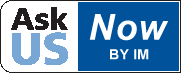
Wherever you see this badge, help is just a click away!
Hours
Expect an answer during the hours the Library Services Desk is open.
What kinds of questions can I ask with IM?
Ask Us the same kinds of questions with IM that you ask in-person, on the phone or through email.
We can help you find information for your research or assignments and can teach you how to search our library holdings and databases.
Please check our "How To" Guides or FAQs. You may find that your question has already been answered.